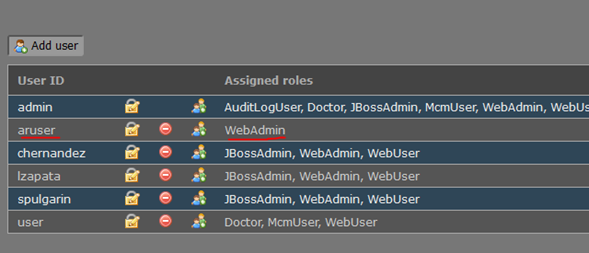How to create users in PACS-MWL?
In this article you will find the process to create a user in PACS-MWL.
1. Log in with the domain you use for RIS and at the end add a /hiruko-pacs, type the username and password.
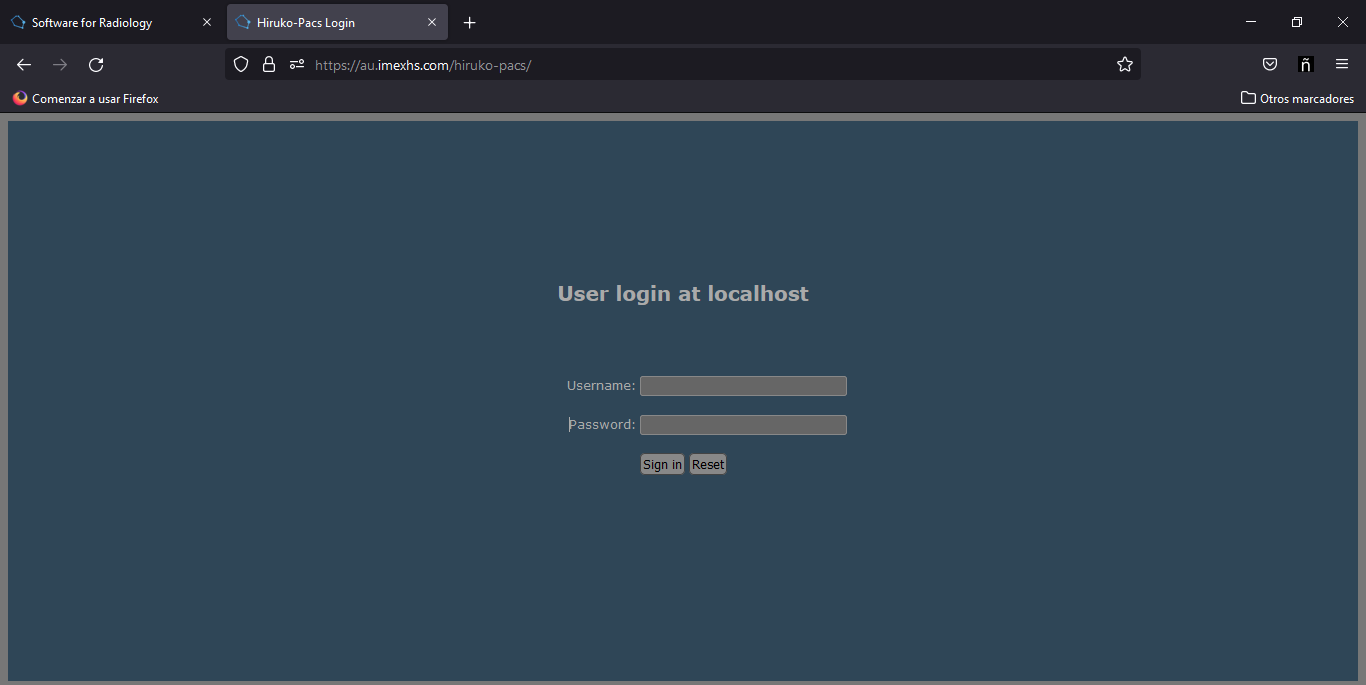
2. Go to the users tab.
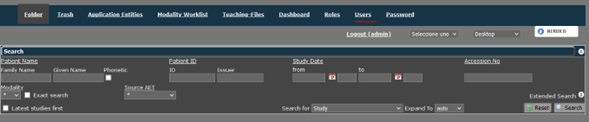
3. Click on the Add user option.
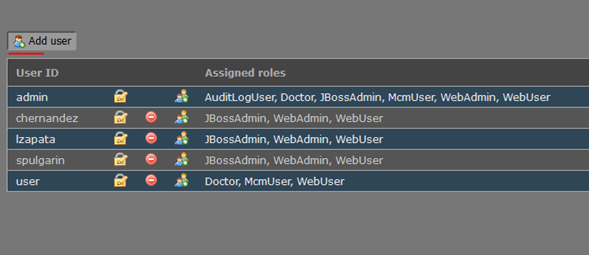
4. Fill in the requested data, after this click on the Save option.
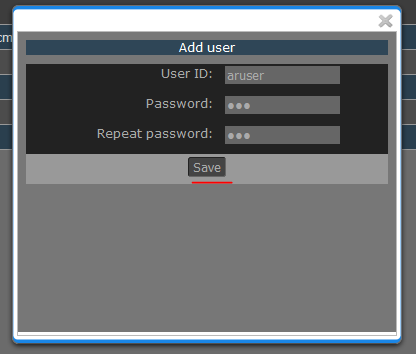
5. In the User window the created user will be displayed, then click on the Manage roles option.
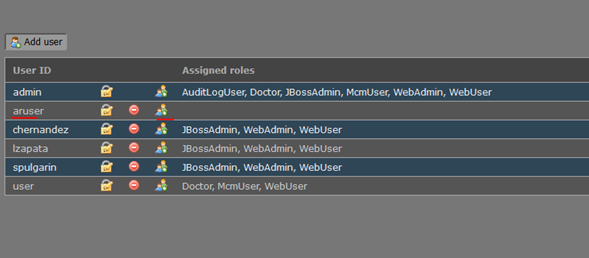
6. A window will be displayed with the different roles of the system, select one according to the permissions that this user requires and click on the X.
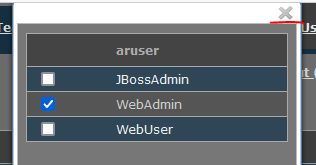
7. The user created with their respective assigned role will be displayed.