How to delete studies or images associated with a patient?
Here you will find the way to delete a study, image or series associated with a patient in the PACS system.
1. Log in with the domain you use for RIS and at the end add a /hiruko-pacs, type the username and password.
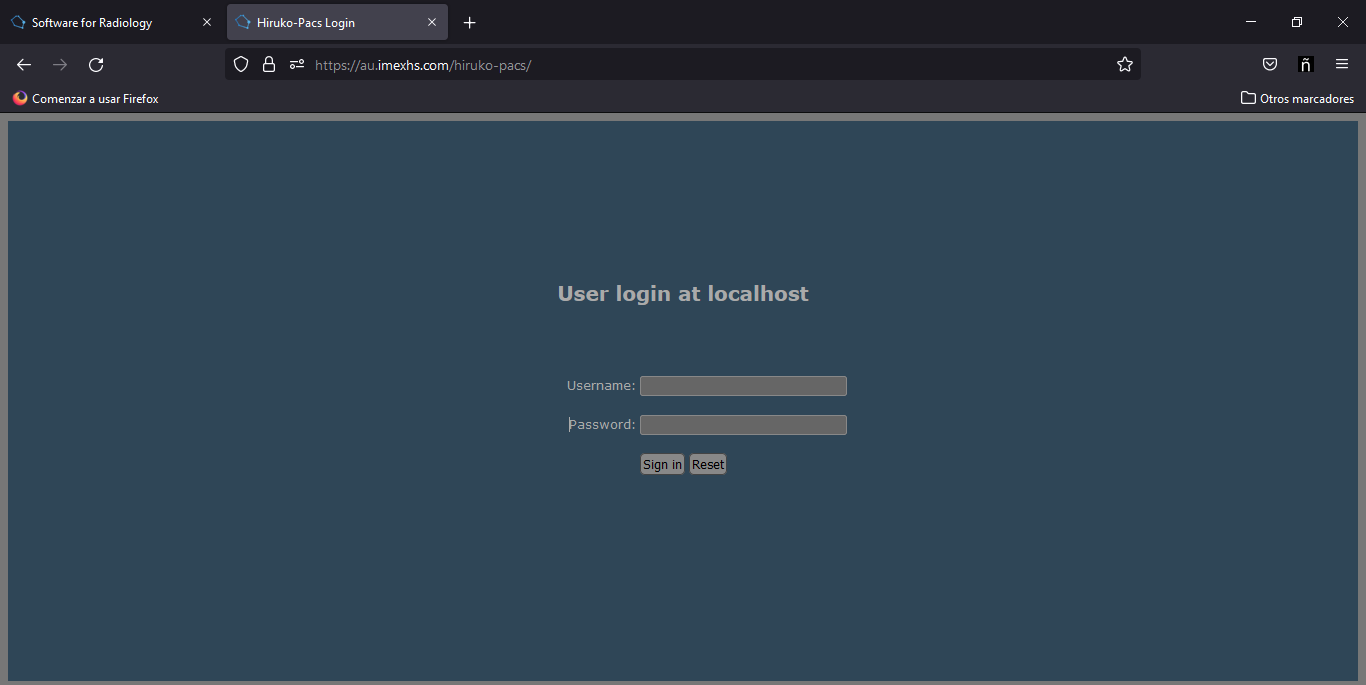
Once the search is carried out with the filters enabled in the PACS, it is possible to proceed to identify the studies that the patient is related to. For which it is important to keep in mind that depending on the study, it will have a certain number of series and images.
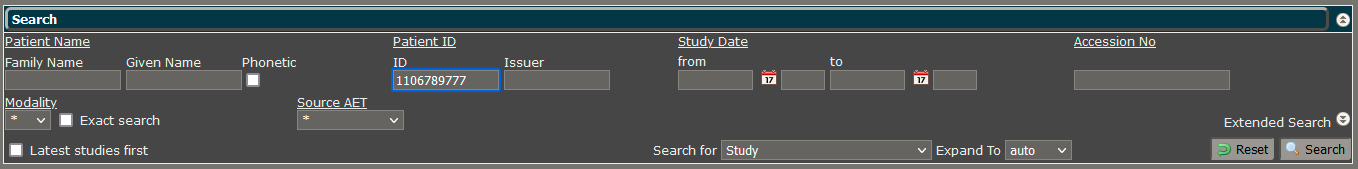
After identifying the series or image to be deleted, click on the checkbox located on the right side of the blue row.
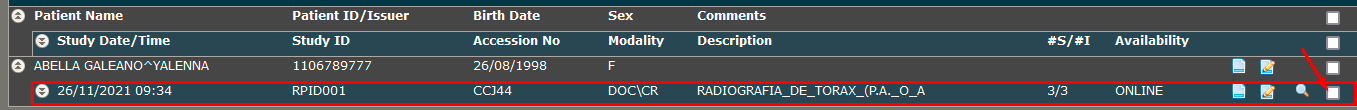
This depends on whether you want to delete the entire study or if you want to delete a single series, you must display the list of images by clicking on the button on the left side of the blue row and selecting on the right side in the checkbox the image to delete.
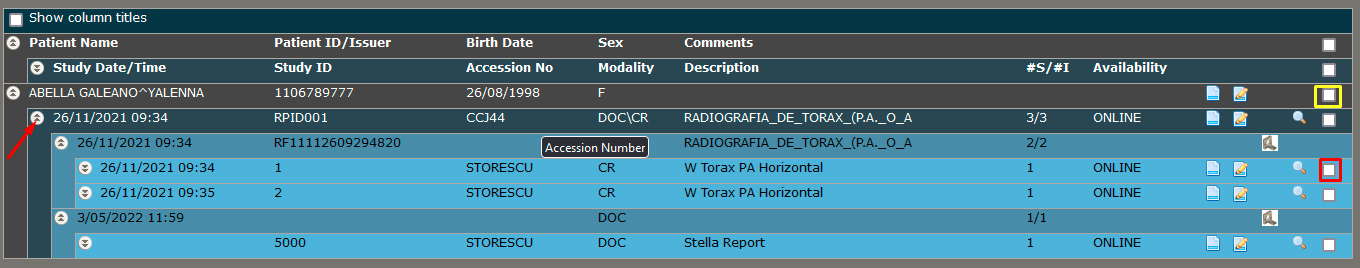
If you want to delete all the patient's data, click on the check box located on the gray line.
Once the images, series or patients to be deleted have been selected, click on the Delete button, located in the top right, which will allow the selected data to be deleted.
