How to change the password of a user in PACS-MWL?
In this article you will find the process to change the password of a user in PACS -MWL.
1. Log in with the domain you use for RIS and at the end add a /hiruko-pacs, type the username and password.
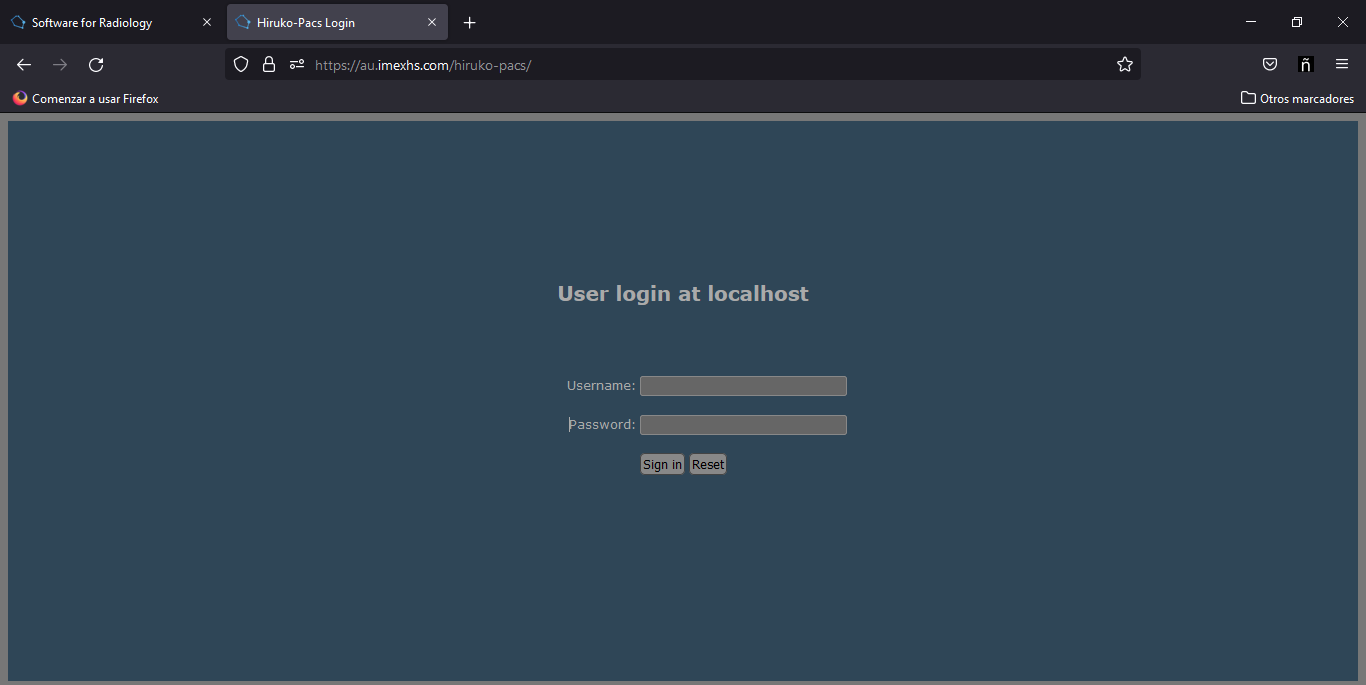
2. Go to the users tab.
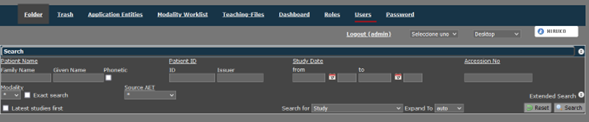
3. Click on the Lock icon.
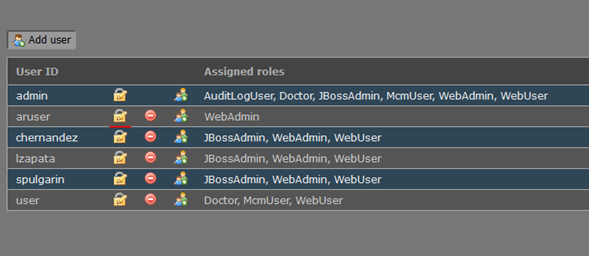
4. A window will be displayed where you must enter the new password for that user, then click on Save option.
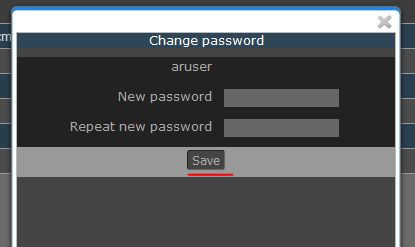
5. Verify access to the PACS-MWL with the new password assigned to that user.