How to make connection nodes between PACS?
It is possible to send images between PACS, creating the node where the sending will take place. In this article you will find the steps to make the configuration.
1. Log in with the domain you use for RIS and at the end add a /hiruko-pacs, type the username and password.
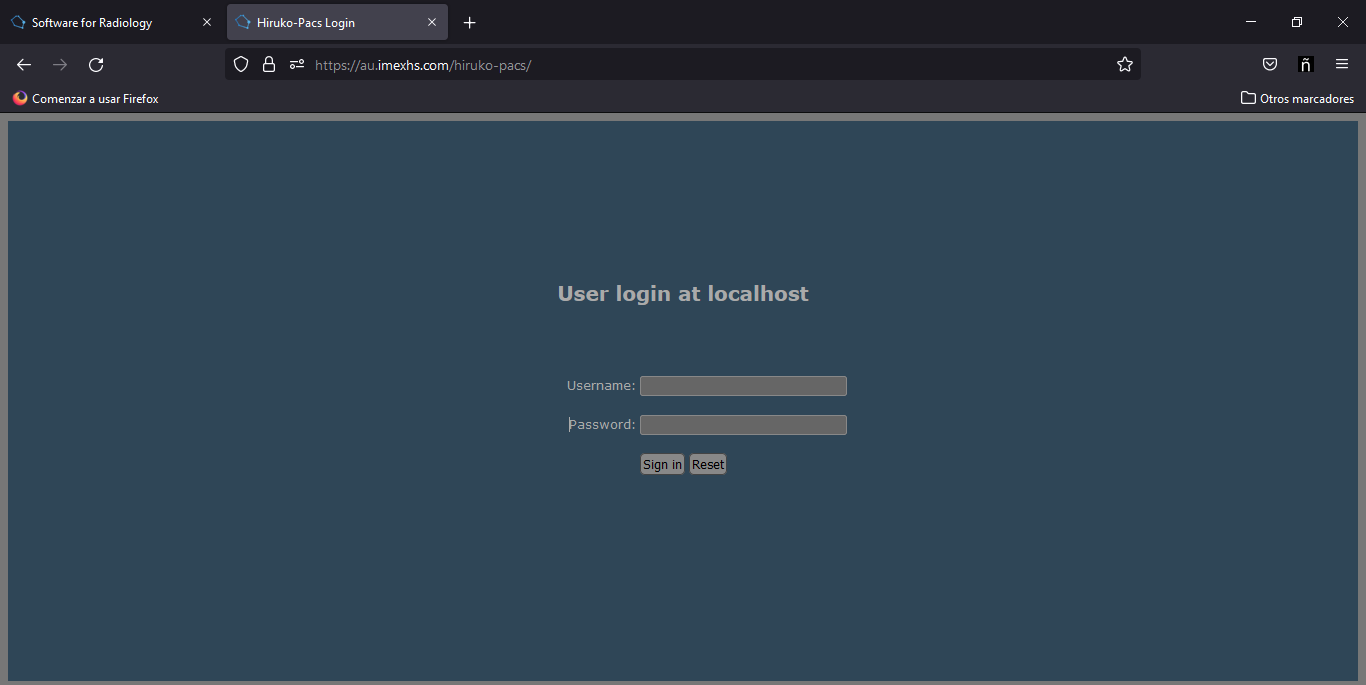 2. Enter the Application Entities module, located in the top bar.
2. Enter the Application Entities module, located in the top bar.

When entering the module you will find the list of nodes that the PACS has.
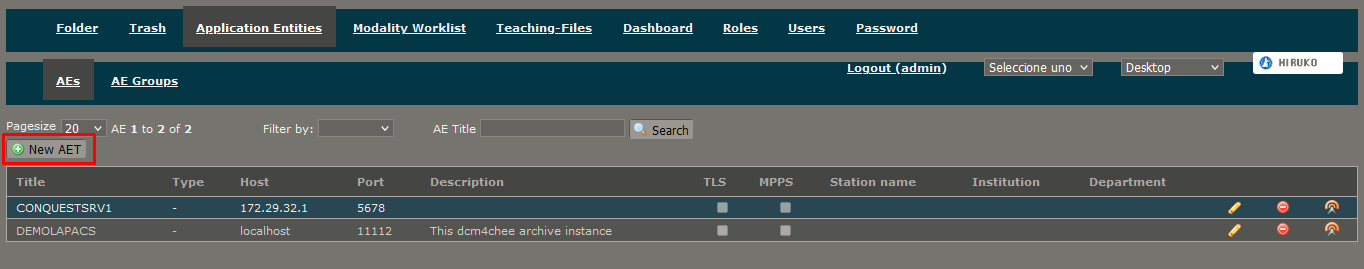
To add a new node, you must click on New AET, which will show a new window to enter the data, where you must fill the following fileds: Title (where the corresponding AETitle will be entered), Type (select the dash "-"), Hostname (enter public IP or Domain of the platform) and Port number.

To save the entered data and create the node, you must click on the Save button, located at the end of the form.
Once created, the connection can be verified by clicking on the DICOM Echo button located in the last column.
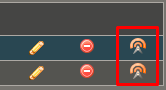
Which will open a new window that will turn green if the connection was successful or red otherwise.
