How to move an image from PACS?
The following article describes the step by step to move images between patients or studies.
1. Log in with the domain you use for RIS and at the end add a /hiruko-pacs, type the username and password.
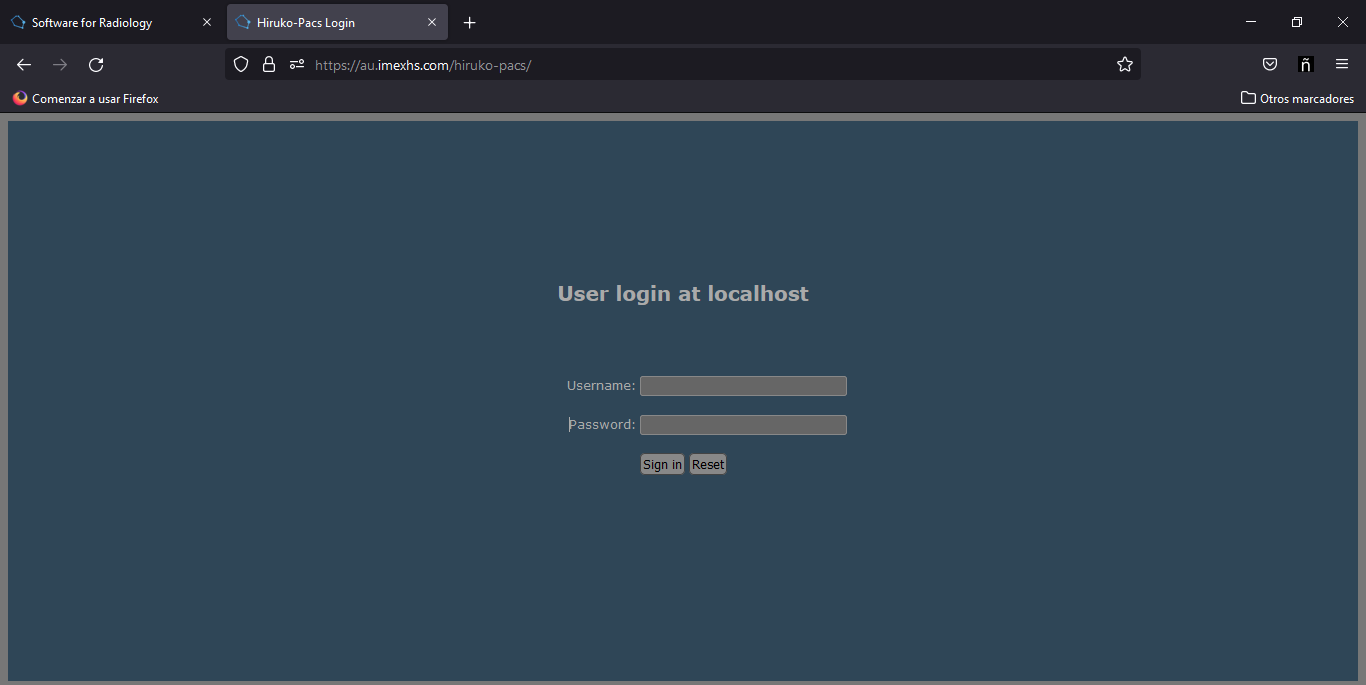
2. Once you enter the PACS, you must identify the image you want to move. For this it is necessary to consult using the filters, either by patient data or by study data.
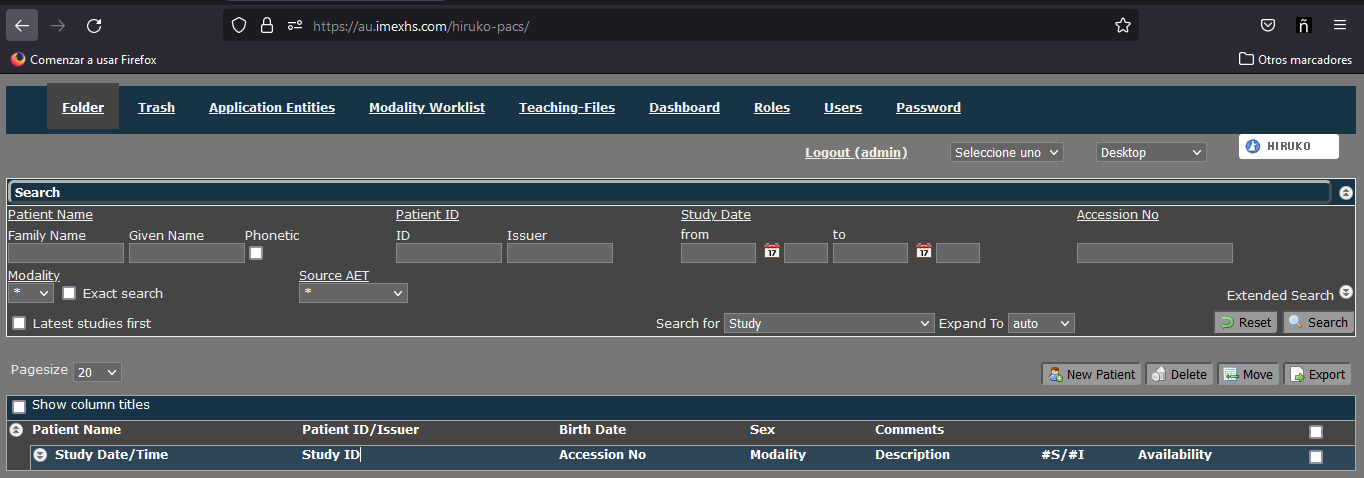
It is possible to move images in two ways, between studies and between patients, as shown below:
Move images between studies.
Select the image you want to move as indicated by the red box and then select the study to which you want to move the image as indicated by the green box.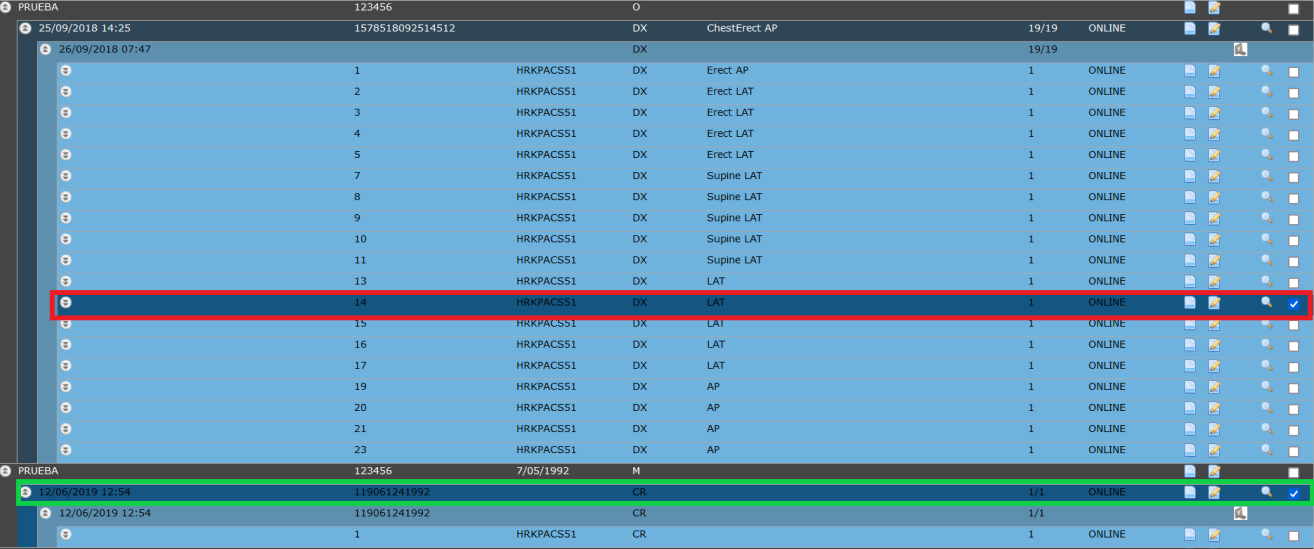
Click on the 'move' button located at the top right of the page.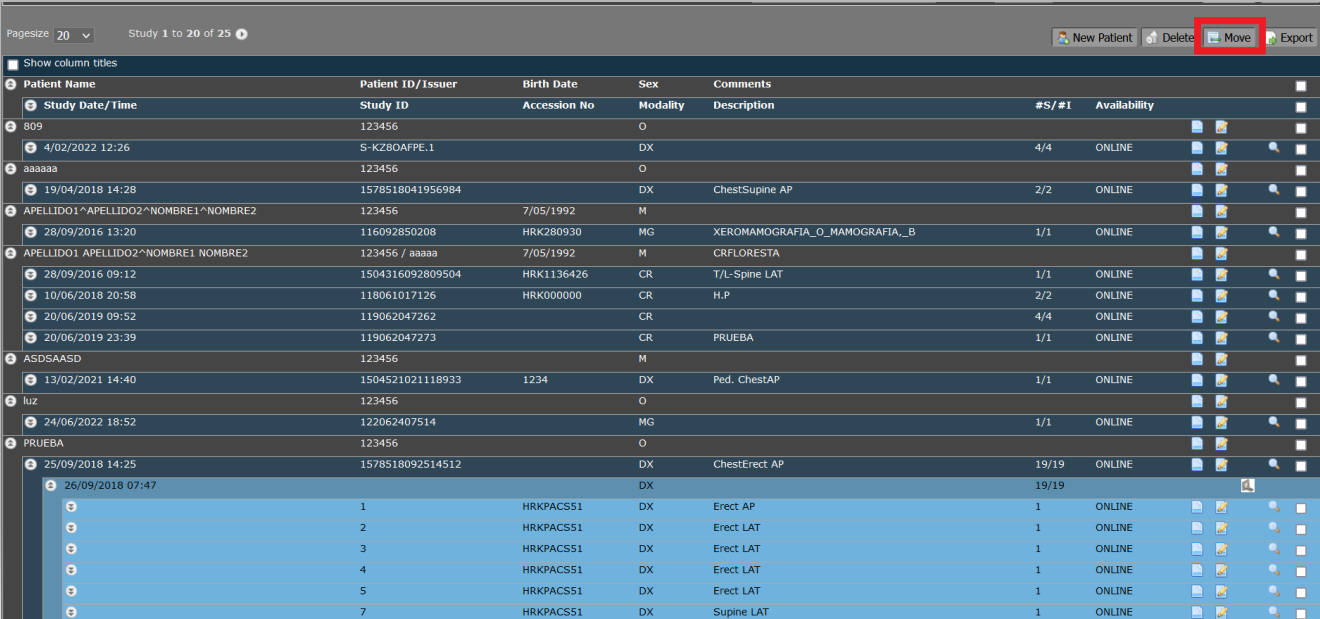
Move images between patients.
Select the image you want to move as indicated by the red box and then select the patient to which you want to assign or move the image as indicated by the green box.
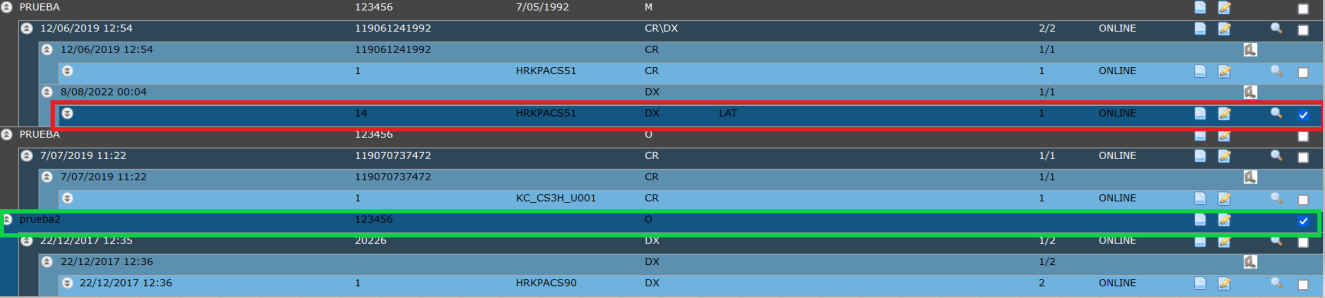
Click on the 'move' button located at the top right of the page.