How to recover deleted studies from PACS?
Here you will find the way to recover a study, image or series associated with a patient that have been deleted in the PACS system.
1. Log in with the domain you use for RIS and at the end add a /hiruko-pacs, type the username and password.
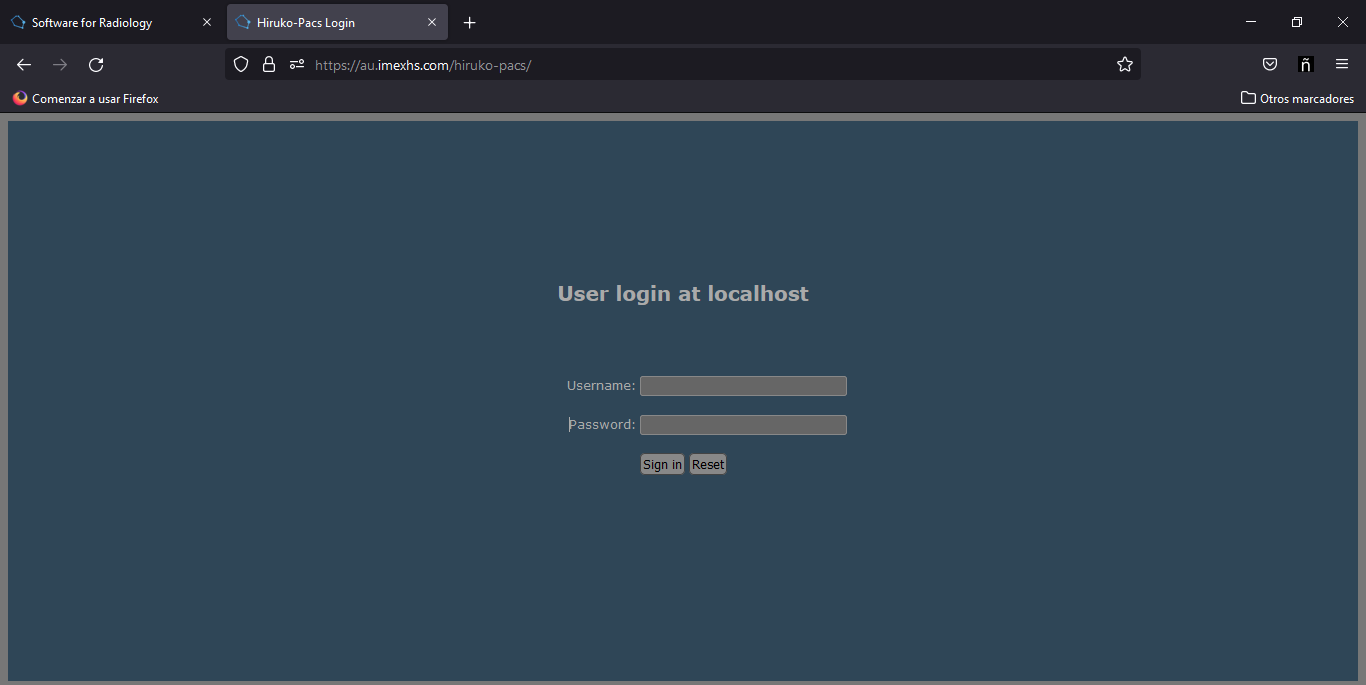
2. Go to the Trash tab located at the top of the window.
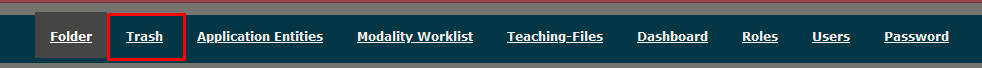
3. Here you can use any of the search filters, but we recommend to look for the date of deletion of the data.
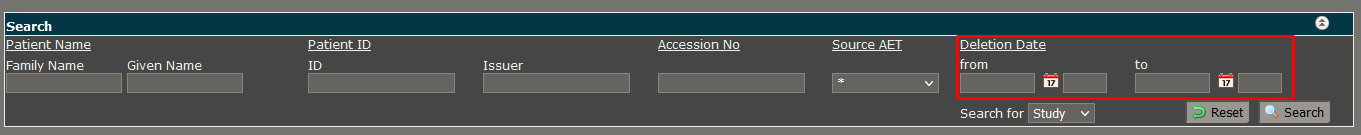
4. Once the query is made, we proceed to the selection of the images or series to restore, where you must select the checkbox in the blue field and then click on Restore.
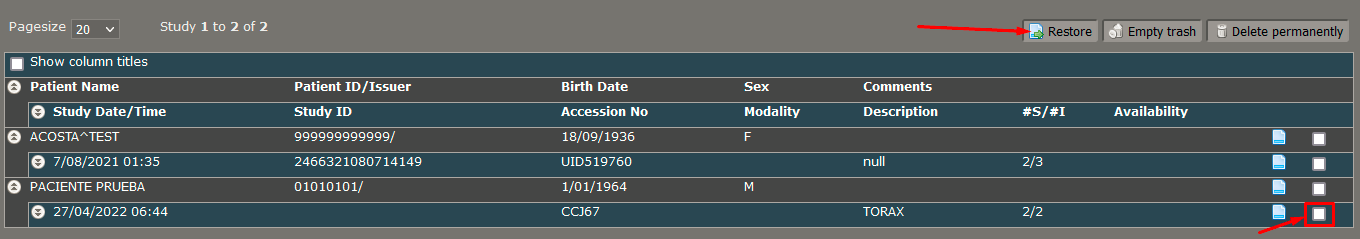
This last process will allow you to see the images in the PACS again to be linked to the RIS.