How to create a dynamic form by default?
In this article you will see the step-by-step to create a dynamic default form associated to a modality in Aquila in the cloud.
1. Enter aquila in the cloud with username and password.

2. In the "+" module (located at the top right) select Technologist form.
.gif?width=688&height=347&name=Ingresar%20al%20modulo%20plus%20y%20submoduloTechnologist%20form%20(1).gif)
3. Click on the Register form button.
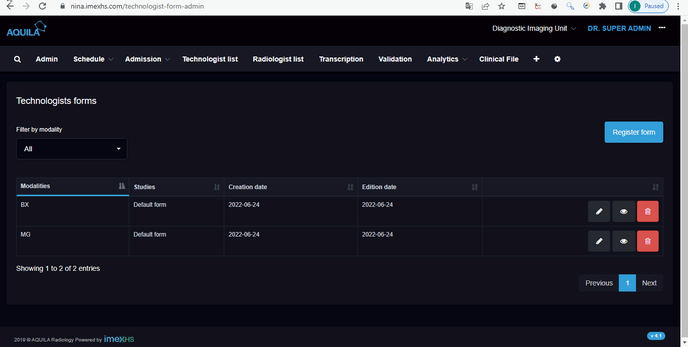
4. Select a modality (from the list of drop-down modalities) that does not have a default form.
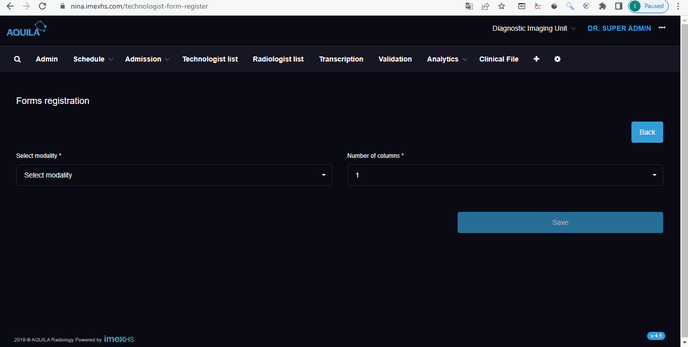
5. Select the visibility and the mandatory nature of the variables for the form to be created by clicking on the checkboxes that are below the variables.
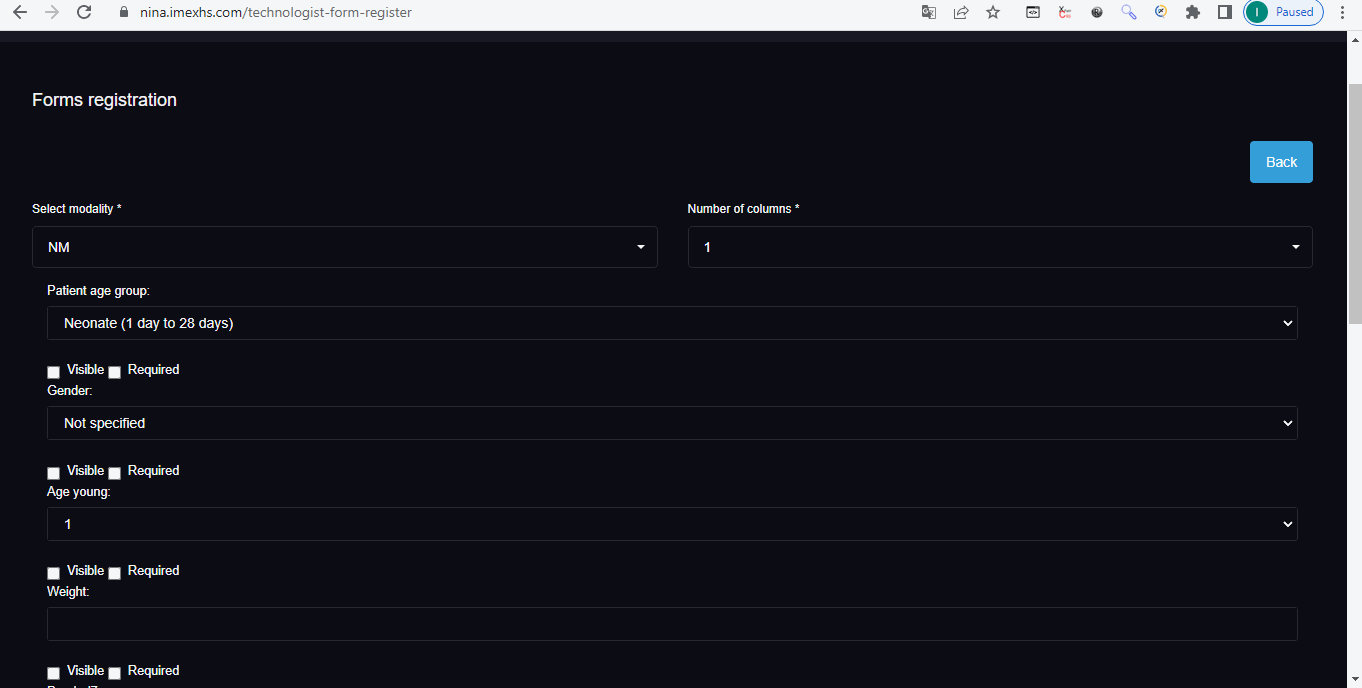
6. Save changes by clicking on the save button located at the end of the fields and verify the form created by default.
